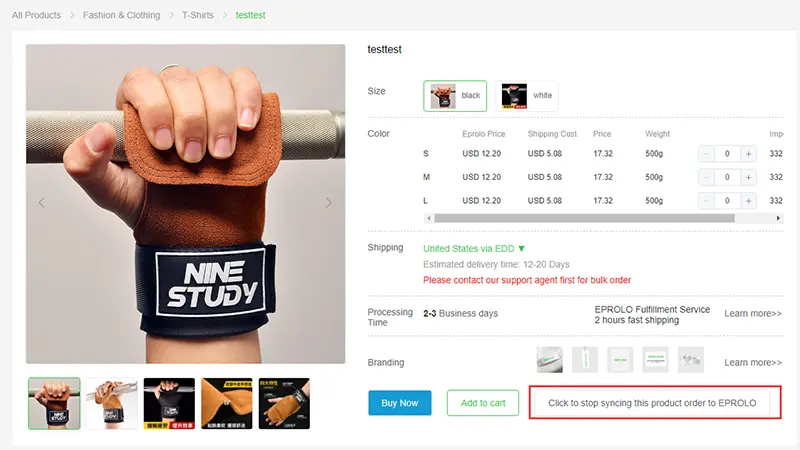Centre d'aide
Conseils et réponses de l'équipe EPROLO
Automatic Order Synchronization Setup Guide
Description:
In order to save time in handling orders, you can synchronize all store orders (including EPROLO products) to EPROLO by simply enabling this feature. The EPROLO product team will provide quotes, and you can cancel synchronization at any time.
Synchronize all orders: Simply open this button.
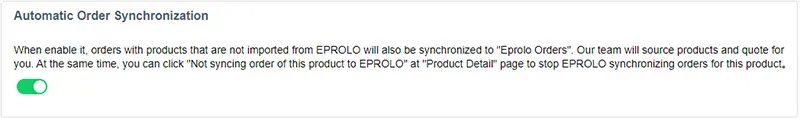
Cancel the synchronization of this product's orders to EPROLO:
1. In the order list, find the product and click on its title.

2. Click the "Click to stop syncing this product order to EPROLO" button.