Centre d'aide
Conseils et réponses de l'équipe EPROLO
How to Import Your Orders into EPROLO by Excel
You can use EPROLO platform to fulfill your dropshipping orders in bulk. It’s simple, and only needs a few clicks.
1. Log in your EPROLO account, go to dashboard and find “Orders”– “Import orders”, click “Create product”.
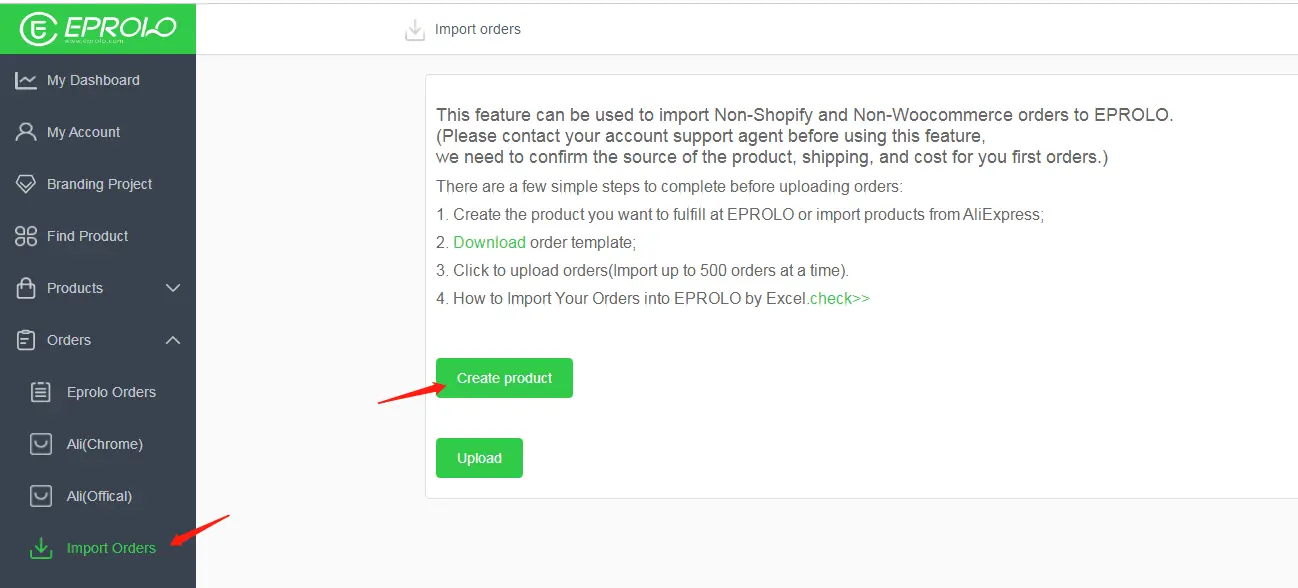
2. Input the product name, product url and some other information, then click “Create”.
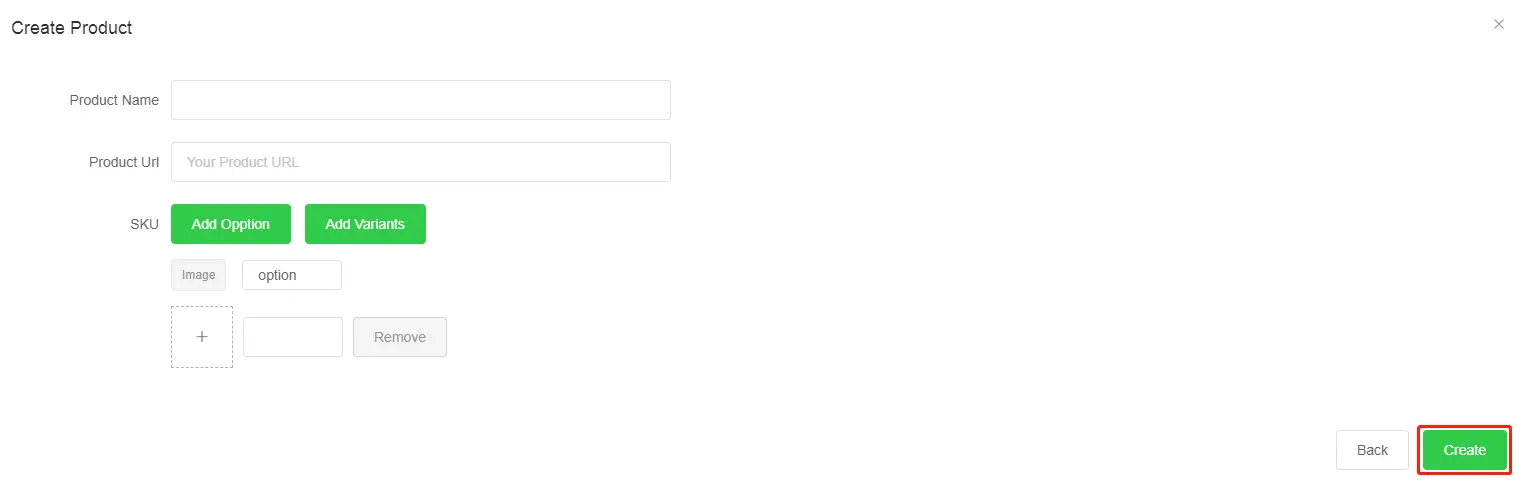
3. Then, go to “Orders”–“Import Orders”,click “Download” to get order template.
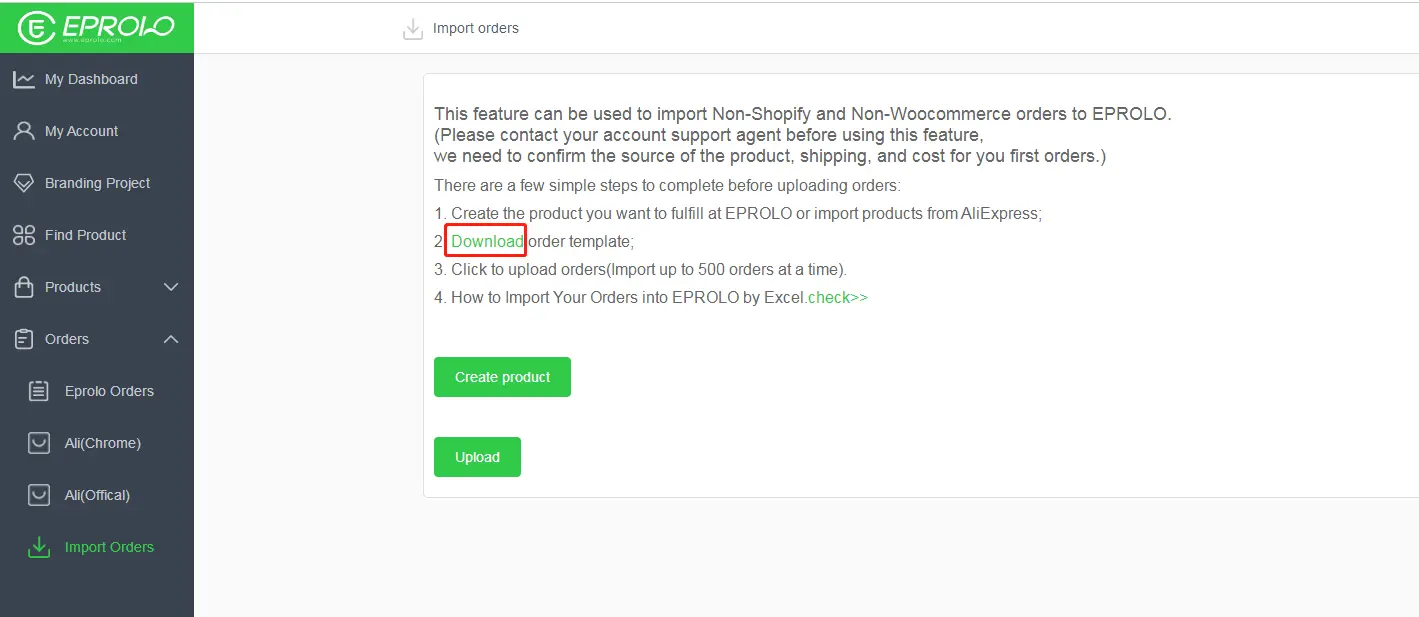
4. Open the order template you just downloaded, and fill in it. If you don’t know where to find “Imported ID”, please refer to the next step.
5. Select “Products”–“My Products”, find the product you just created, and click it to see details.
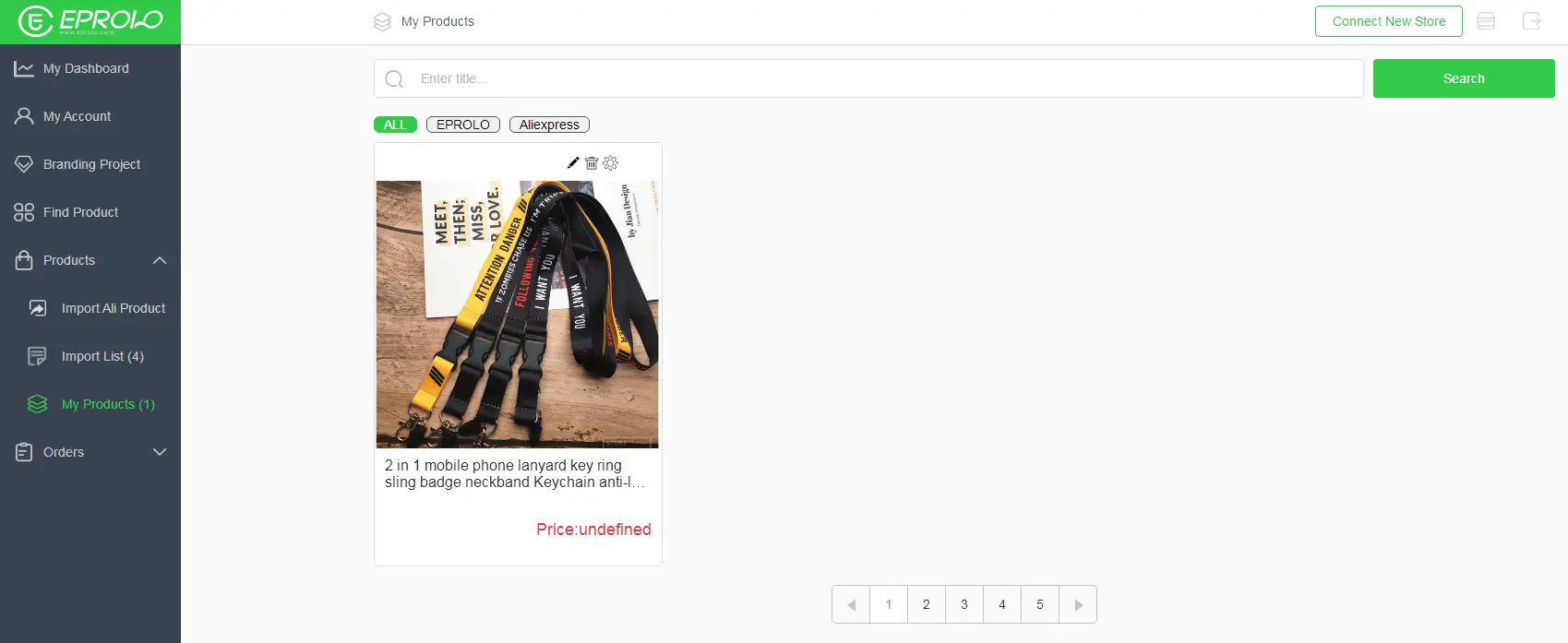
6. You can find the ”Imported ID” here.
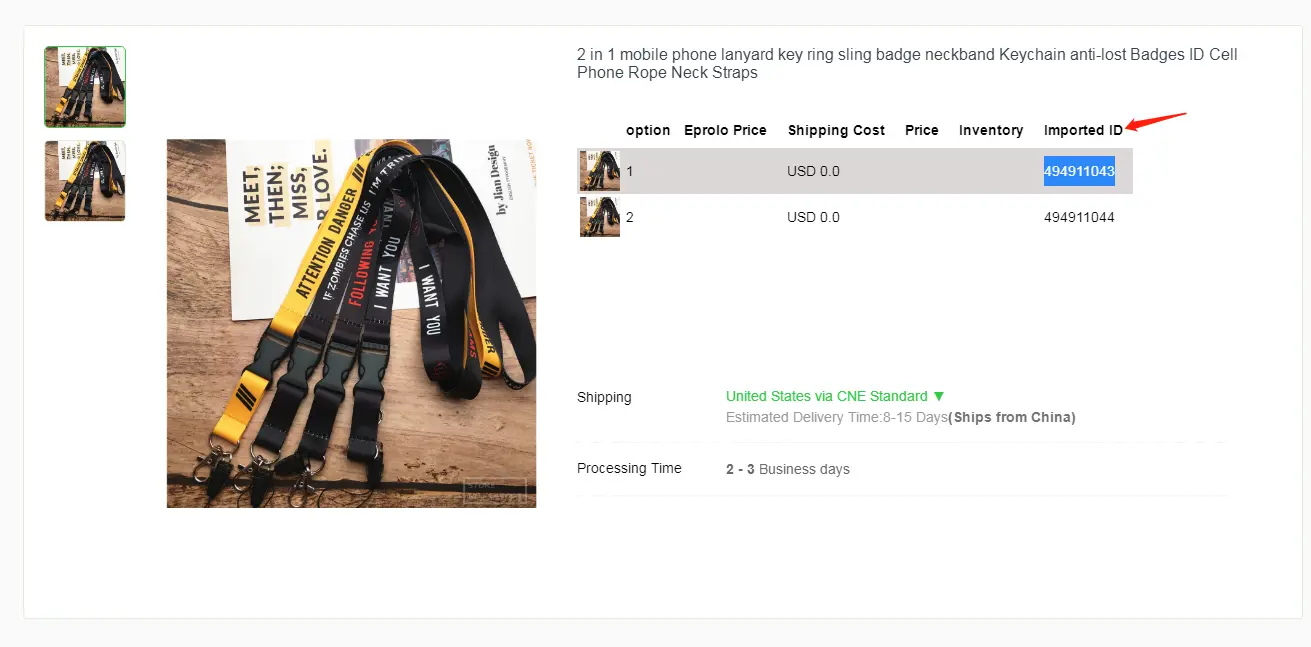
7. After filling the table, go to “Orders”–“Import Orders”, click “Upload” to submit it.
Please note:
a. Do fill in the red column
b. Get the Imported ID from My-Products Details
c. The Country Code must be two letters
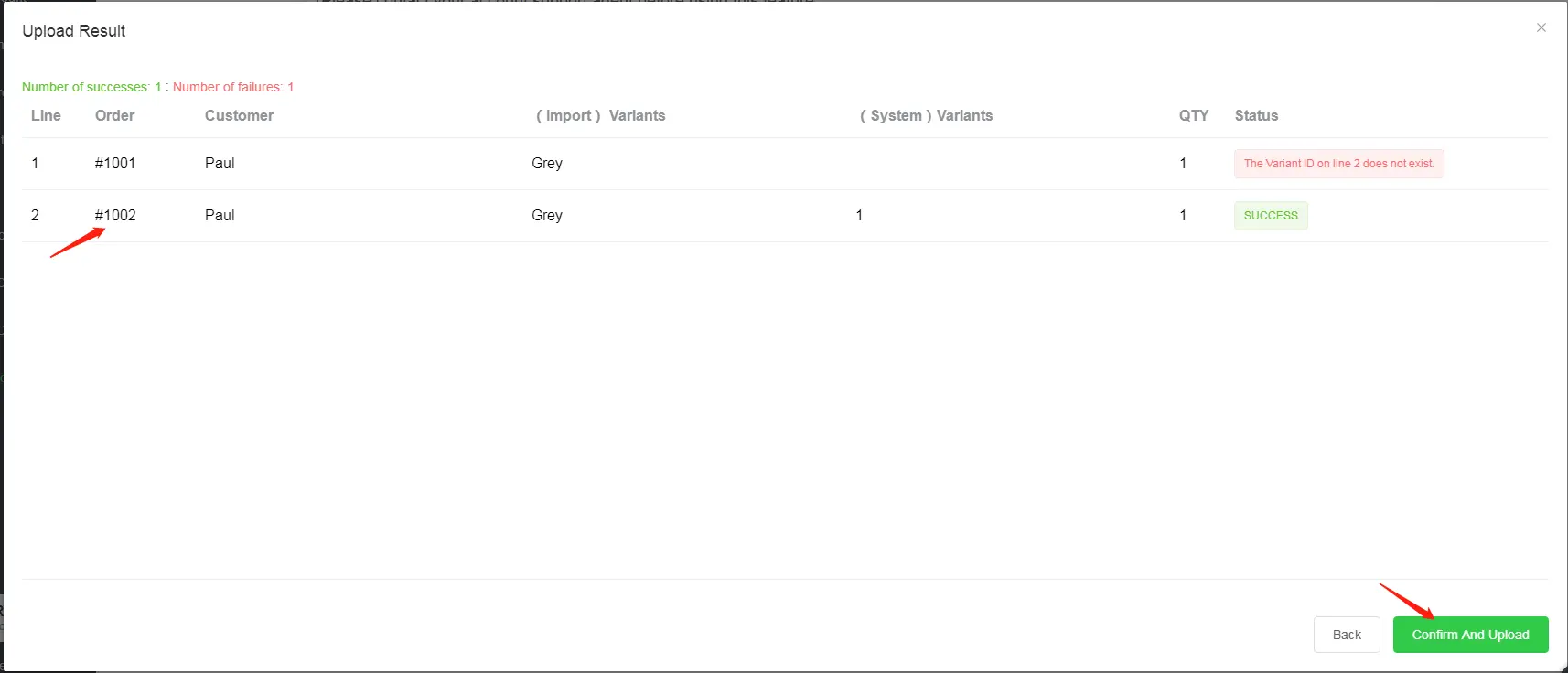
8. After submitted successfully, you can find all details on “Orders”–“Eprolo Orders”.
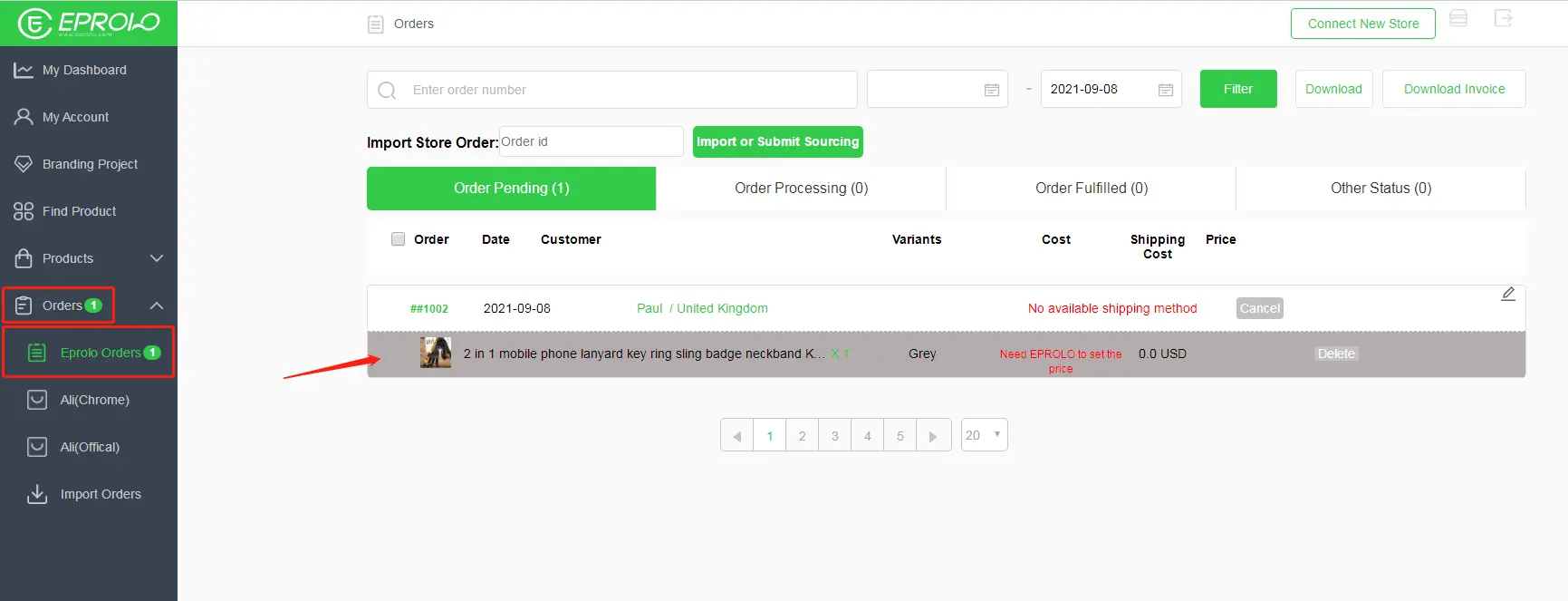
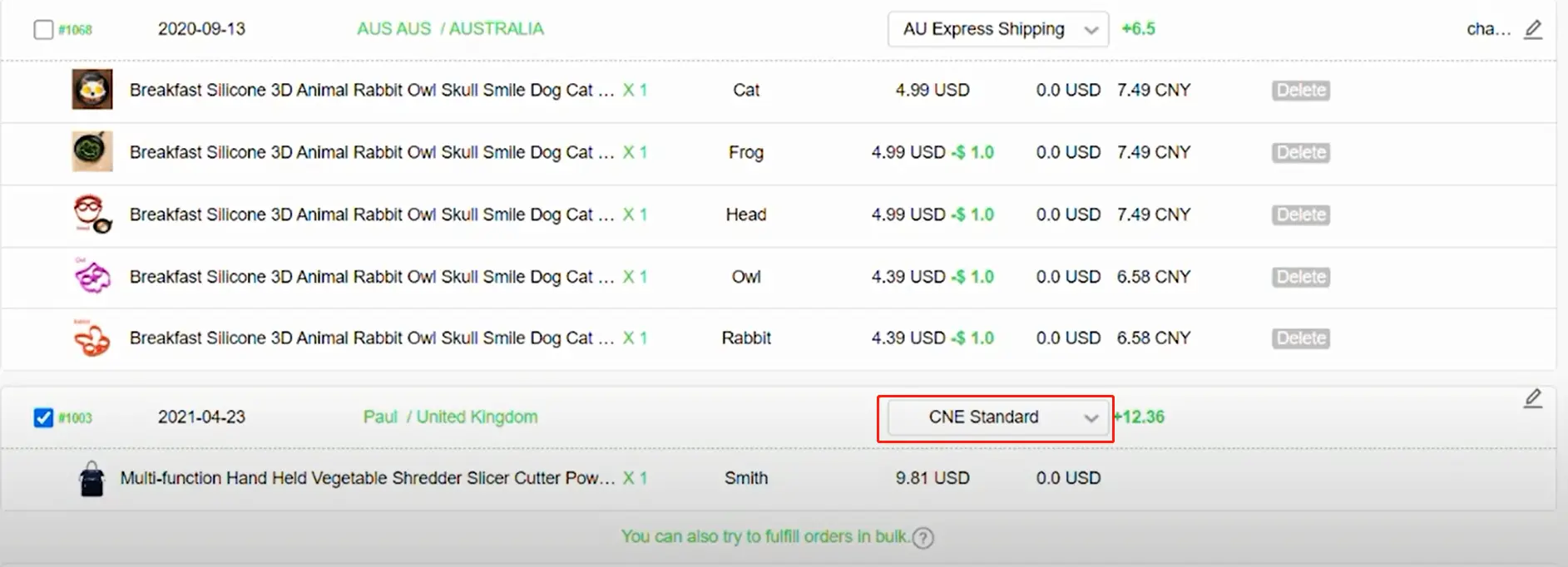
After payment, EPROLO will fulfill your orders asap.
If there is any question, please contact your customer manager for help.