Hilfezentrum
Ratschläge und Antworten vom EPROLO-Team
Logistics Track Query URL Setting Guide
Description:
For customers who need to use their own URL to track logistics, you can set the logistics track query URL on your own.
Steps:
1. Confirm whether your URL requires a tracking number.
2. If a tracking number is required, enter the correct URL and save (Note: Do not delete the equal sign).
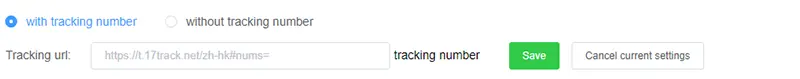
3. If no tracking number is needed, enter the correct URL and save.
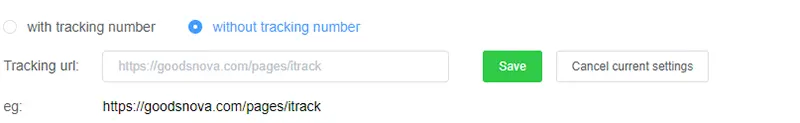
4. Go to the Shopify order page, click on the tracking number for testing, and check if the redirection is successful. If unsuccessful, please contact your account manager.