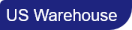To facilitate your access to our website, we invite you to bookmark eprolo.com
Or Use Ctrl + D to add
{{subItem.title}}
{{subItem.variantTitle}}
USD {{subItem.cost | price_fixed}}
× {{subItem.quantity}}
By clicking Sign up you agree to EPOLO's
Terms & Conditions
and Privacy Policy .
New to EPROLO? Sign Up
Already have an account? Login



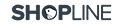



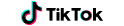

Our App has not yet been launched on the Shopify app store.
Please click the link below and follow the instructions in the article to connect your store to EPROLO.
It only takes 1 minute to connect to your store.
How to build a custom app in your Shopify store and get the API token?
The access authorization is the same as when installing an App at the Shopify App Store.
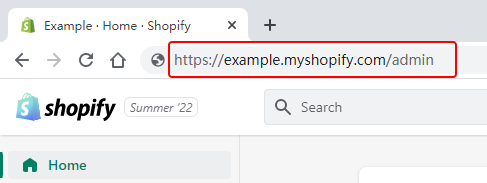
The following API access scopes were detected missing, This will cause products and orders to be out of sync.
Please modify the API access scopes in your store
1、login on ShipStation
2、click on ther supper right corner
 > My Profile
> My Profile

3、Accoun > API Settings
Copy API Key and API Secret
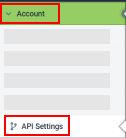


Click to enlarge
Click to enlarge
Click to enlarge
Click to enlarge
Custom Scotch Tape
Custom Gift Card
Custom Packing Bag
Custom Label
Custom Hangtag
This program is open to clothing store owners at this stage.
More other categories are coming soon. Stay tuned.
Click to enlarge
Click to enlarge
Click to enlarge

Supports 7-day unconditional returns

This product is suitable for EPROLO Branding Program
After purchasing the Plan, you can enjoy customization rights. Your product can be customized for you after paying the fee.
Learn more about EPROLO Branding Program
Free Shipping Shipping Cost from {{site.ratenameEN || 'USD'}} {{(site.templateBean && site.templateBean.cost) | price_fixed}}