Central de Ajuda
Conselhos e respostas da equipe EPROLO
Currency Setting Guide
Description:
When importing EPROLO products, you can choose to set a currency that meets the current needs.
Steps:
1. Choose a currency that suits your store.
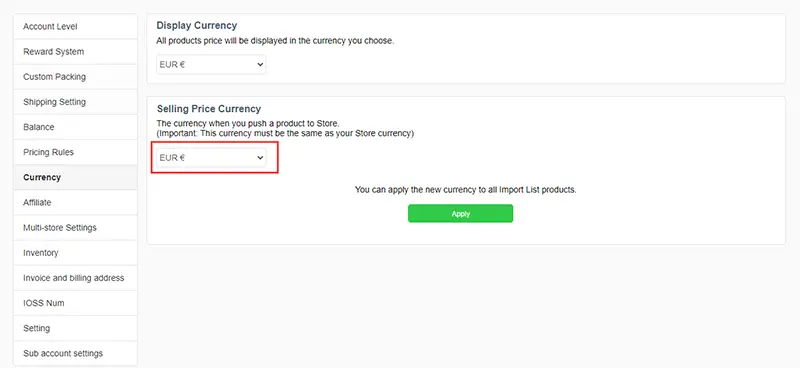
2. Click “Apply”. The currency of the synchronized products will be the selected currency unit.