Centre d'aide
Conseils et réponses de l'équipe EPROLO
How to install Inkedjoy APP to your Woocommerce store?
Step 1. Go to: WordPress Admin > Plugins > Add New , then search for “inkedjoy POD” , install / activate “Inkedjoy” at wordpress , as shown in the following picture:
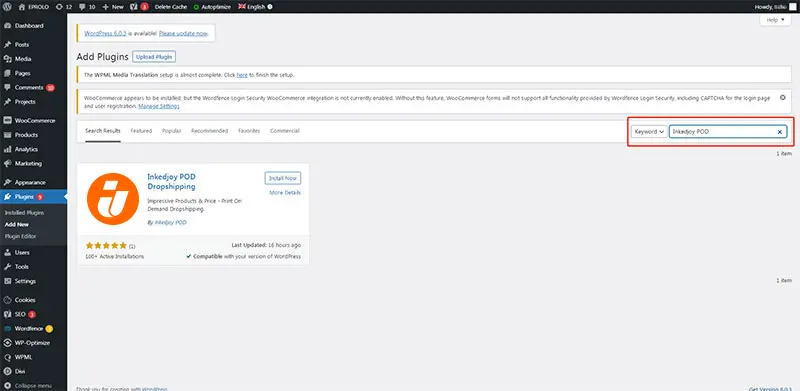
Step 2. Connect to Inkedjoy POD
Please click “Connect to Inkedjoy POD” and authorize.
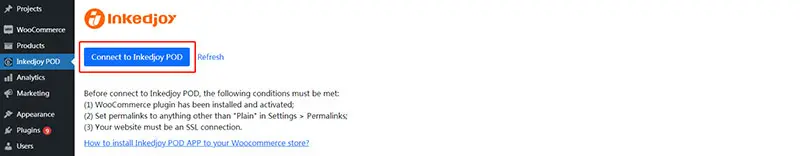
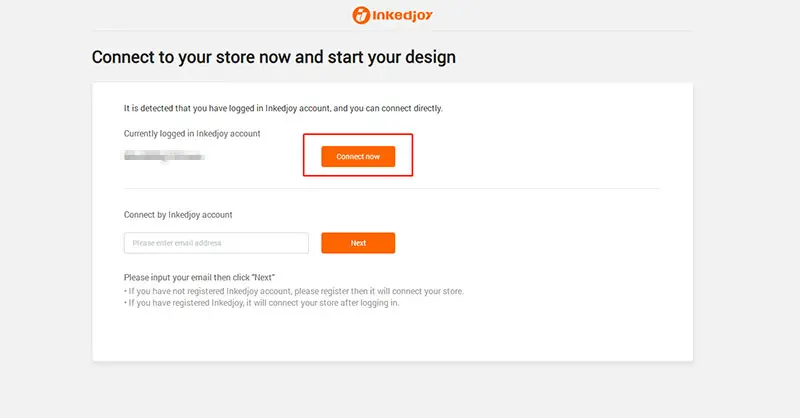
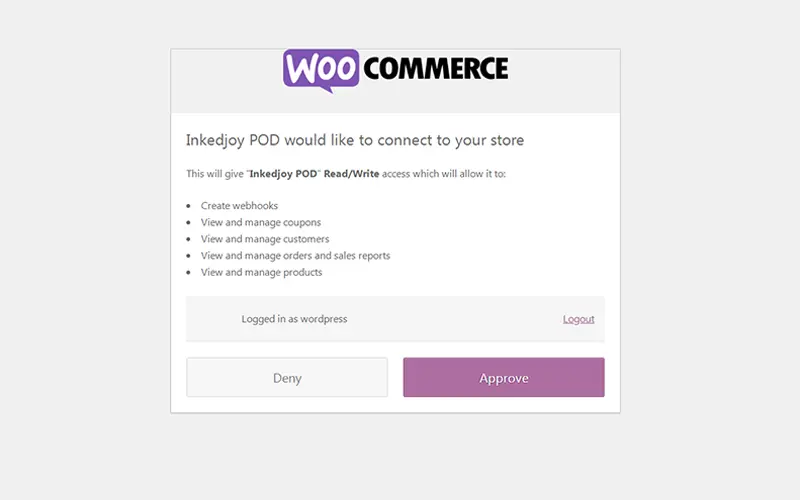
Step 3. One click login Inkedjoy.
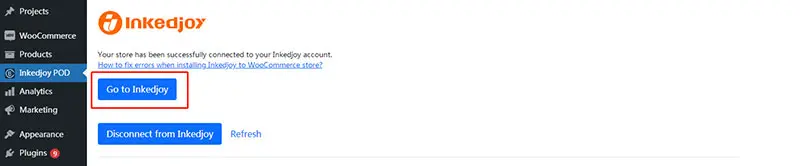
Step 4. Install “Shipment-tracking”, a third-party plugin for automating order fulfillment.
(1) Purchase this plugin: https://woocommerce.com/products/shipment-tracking/
(2) Download “Shipment-tracking” plugin, upload the woocommerce-shipment-tracking.zip file, and activate the plugin.
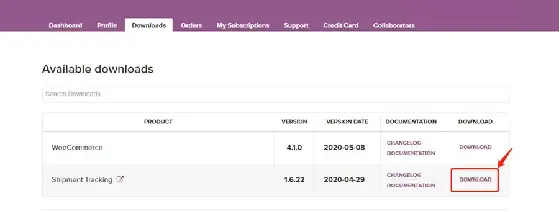
(3)Successful installation. Inkedjoy can automatically process orders and synchronize logistics numbers for you.
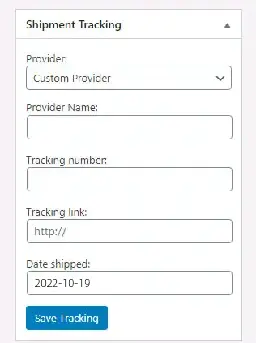
After finishing all the steps above, your Woocommerce store has been successfully connected to Inkedjoy.
If you have any issues when installing the App, please feel free to contact us: support@inkedjoy.com