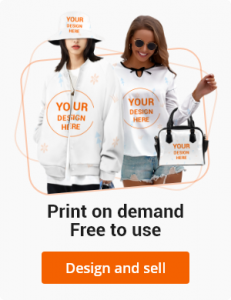Running a dropshipping business can be exciting, but as your store grows, keeping track of inventory across multiple products and platforms gets tricky. Manual updates lead to mistakes, delays, and lost sales. That’s where automated inventory management comes in.
In this post, we’ll explore how using automation can help you scale your dropshipping business more efficiently—saving you time, reducing errors, and boosting your profits.

Why Most New Dropshippers Struggle to Grow
Dropshipping seems simple at first: pick products, list them, and wait for orders.
But things can quickly go wrong:
- A product goes out of stock at the supplier, but your store still shows it’s available
- You sell on multiple platforms (Shopify, TikTok Shop), and inventory doesn’t match
- A customer places an order, but you find out it’s sold out—refund needed
- Your store starts making mistakes, customers complain, and you can’t keep up
The real reason behind all of this?
You’re still managing inventory manually.
If you want to grow bigger and more stable, you need your inventory to run itself.
That’s where Automated Inventory Management comes in.
1. What Is Automated Inventory Management?
Let’s walk through a real, easy-to-understand example:
Scenario: You’re selling a hoodie. Your supplier starts with 100 pieces in stock.
- Customer A orders – now 99 left
- Customer B orders – now 98 left
If you manage inventory manually:
- You have to manually update the stock in your store
- You need to constantly check your supplier’s stock
- You forget to update it
- Meanwhile, the supplier sells out
- You don’t know, and you keep selling
- Customer places an order – and you realize it’s out of stock
- You refund, customer gets angry
If you’re using Automated Inventory Management:
- Customer A orders – system auto-updates stock to 99
- Supplier runs out – system instantly marks the product as sold out or automatically hides it
- You do nothing—it all happens automatically
What You No Longer Need to Do:
| Manual Way | Automated Way (with EPROLO) |
|---|---|
| Check supplier stock daily | System auto-checks every few minutes |
| Update inventory on each sales platform | Inventory syncs across all platforms |
| Sell out and still oversell | System auto-hides product when out of stock |
| Forget when to restock | System alerts you when stock is low |
This is the core of Automated Inventory Management:
You always sell what’s actually in stock—without lifting a finger.
2. Why It’s Critical for Scaling Your Business
When you have only a few products and orders, manual tracking is fine. But once your store grows:
- You list dozens of products
- Get 10–20+ orders per day
- Sell on multiple platforms (Shopify + TikTok)
- Run promotions or ads
You can’t afford to manually check inventory anymore. At this point, automated inventory becomes your business safety system:
| With Automation | You Get |
|---|---|
| Fewer mistakes | No more selling out-of-stock products |
| Save time | No need to update or monitor stock manually |
| Multi-platform sync | Inventory is unified across stores |
| Confident promotions | Run ads confidently, knowing your stock is accurate |
| Better customer experience | No refunds or angry emails from stock errors |
In short:
Automated inventory = peace of mind for you and your customers.
3. How It Works with EPROLO (Step-by-Step)
Here’s how to set up automated inventory with EPROLO. Don’t worry—it’s super beginner-friendly and needs no technical skills.
Step 2: Import Products from EPROLO
Browse the EPROLO product library (e.g., men’s casual wear, women’s shoes, headphones, etc.) – Find products and add them to the EPROLO Import List by clicking “Add to Store Import List.” Then go back to “My Dashboard” and find “Import List,” and click “Push to Store” next to the product to import them to your store.
At this point, each product’s stock level is now linked and synced to your store.
Step 3: Inventory Automatically Updates
Now you don’t have to manually do anything:
- A customer orders – system automatically reduces stock
- Product sells out – system marks it sold out or hides it
- Running low – system alerts you by email or inside the dashboard
Everything happens in the background.

4. Real Risk: What Happens If You Don’t Use It?
You may think, “I can just track things in a spreadsheet.”
Actually—you can’t. Here’s why:
Inventory Doesn’t Match Across Platforms
You’re selling the same men’s T-shirt on Shopify and TikTok Shop.
- It sells out on Shopify
- You forget to update TikTok
- Someone buys it on TikTok
- Turns out—it’s already gone – refund time
This leads to:
- Lost orders
- Wasted ad spend
- Bad reviews
- Platform penalties or even account suspension
5. How to Scale Smart Using Automation
Once your inventory is automated, you can confidently grow your store.
Add More Products Without Extra Work
Each new product gets synced automatically.
Sell on More Platforms
Shopify, TikTok Shop, eBay—you can expand knowing inventory stays accurate.
Offer Product Bundles
Example: “Weekend Set” = hoodie + joggers
EPROLO adjusts stock for each item in the bundle automatically.
Focus on Marketing
No more worrying about stock. You can focus on traffic, ads, and conversions.
6. Summary: Do Less, Sell More
Automated inventory management isn’t a “nice-to-have.”
It’s the essential tool that helps you grow from beginner to established seller. With EPROLO, you get this feature built-in:
- Tracks real-time inventory
- Syncs across platforms
- Auto hides or shows products
- Warns you before you run out
- Keeps your store clean and trusted
Turn your time from fixing problems to growing revenue.