帮助中心
EPROLO 团队的建议和解答
如何安装EPROLO到你的WooCommerce店铺?
步骤1:进入 WordPress后台 > Plugins > Add New , 然后搜索、安装EPROLO Dropshipping 或者EPROLO-POD Dropshipping插件并激活。
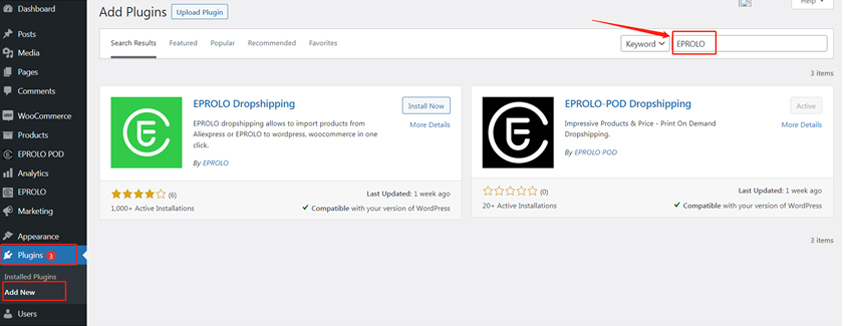
步骤 2: 关联EPROLO
注意!在关联EPROLO前需要符合以下条件:
(1)WooCommerce插件已安装并激活;
(2)在Settings > Permalinks中,将Permalinks设置为除“Plain” 之外的任何内容;
(3)您的网站必须有SSL
关联EPROLO请点击“Connect to EPROLO”,并进行授权。
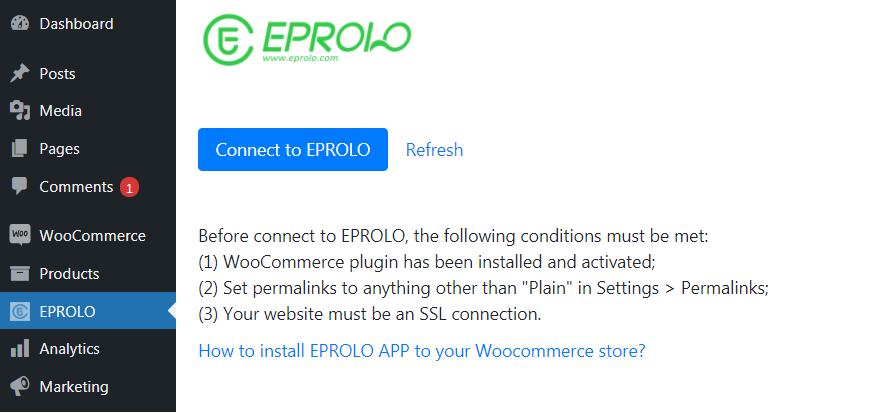
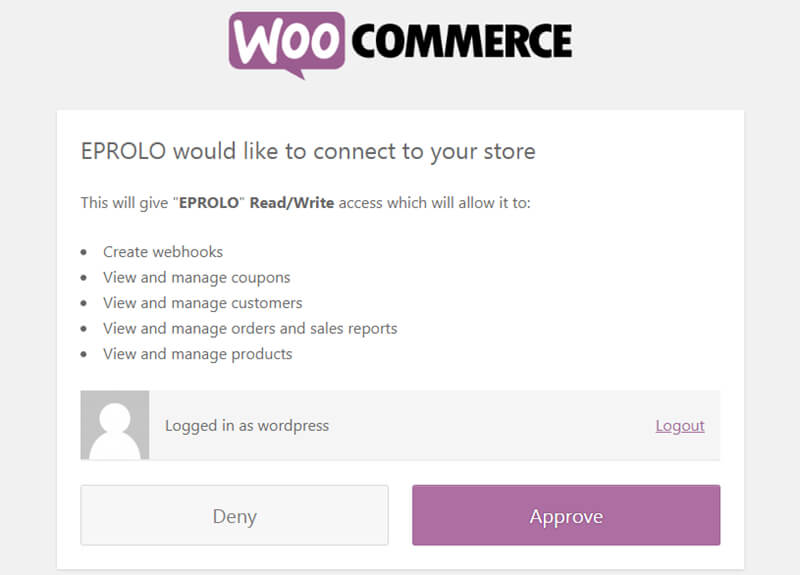
步骤 3: 一键登录EPROLO
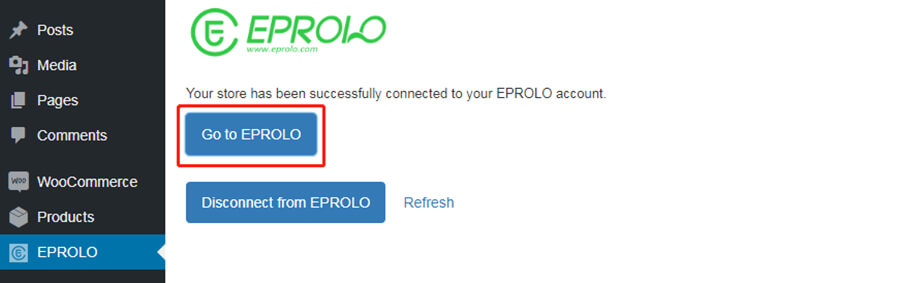
步骤 4: 安装“Shipment-tracking”第三方插件以实现自动履行订单
(1)购买插件:https://woocommerce.com/products/shipment-tracking/
(2)下载插件“Shipment-tracking”,上传woocommerce-shipment-tracking压缩文件并激活插件
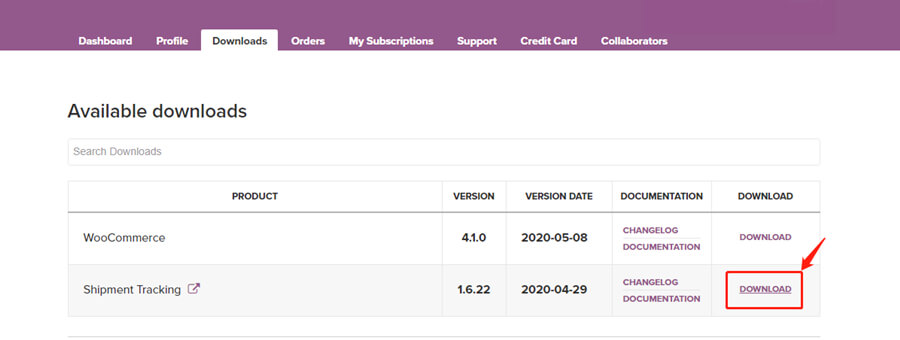
(3)安装成功后,EPROLO可以自动处理你的店铺订单以及同步物流单号
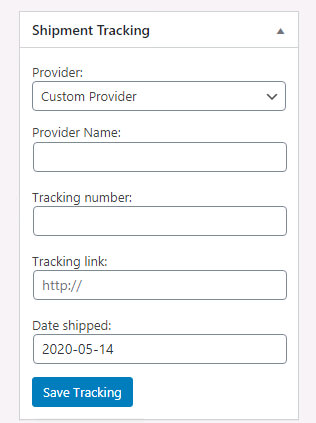
完成以上步骤后,你的WooCommerce店铺就可以成功关联EPROLO。