Help Center
Advice and answers from the EPROLO team
How to add suitable background for your full printed product?
An appropriate background for products will make your custom product more attractive. EPROLO offers you a wealth of high-quality backgrounds to choose from. What’ re you waiting for? Use the feature and make your custom product more perfect! Let’s start.
1. After designs are all set, click “Edit background”.
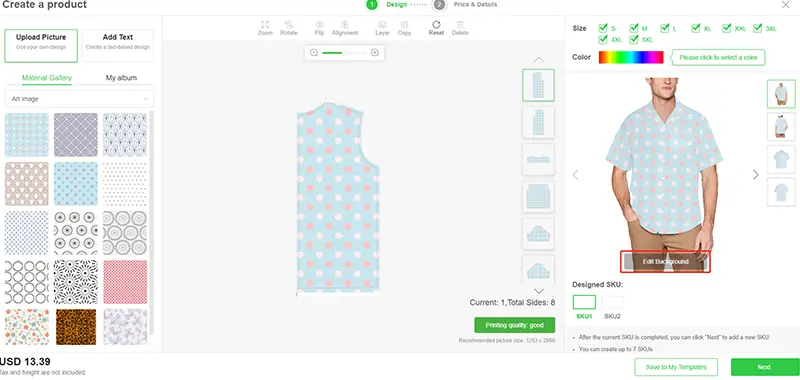
2.Enter the panel, you can see there are two kinds of background: image and color.
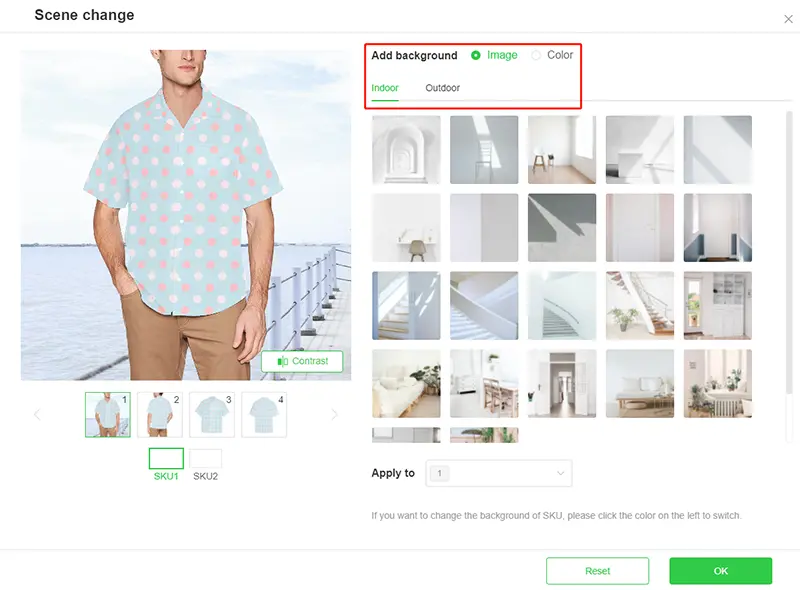
3. As for image, indoor and outdoor backgrounds with high resolution are provided. Select one and click “Contrast” to see the difference of before and after.
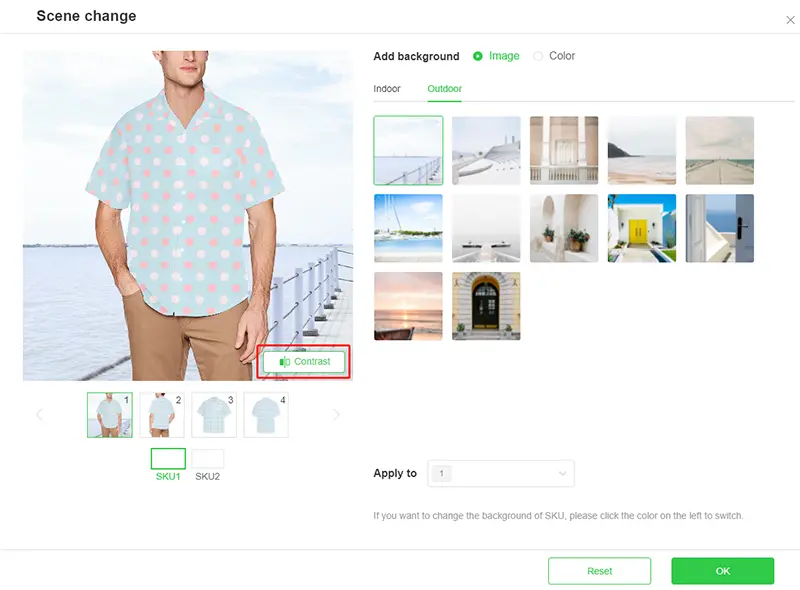
4. Click the second picture and you can choose another background.
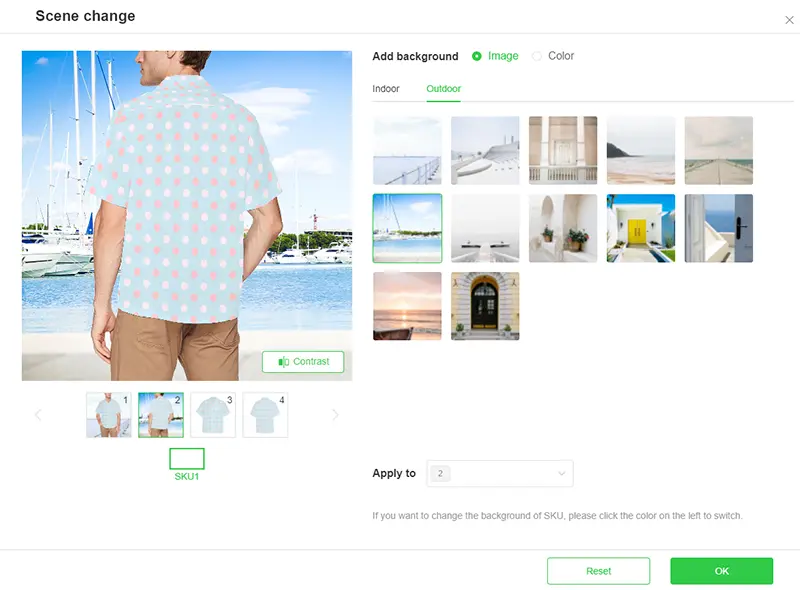
5. You can also click the down key next to “Apply to” if you want the same background to apply to appointed pictures.
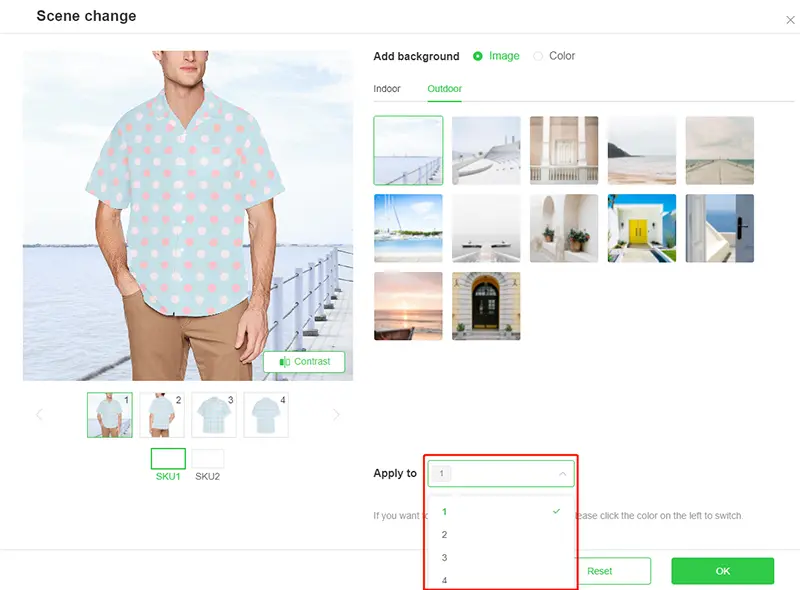
6. If you have created more than one SKU, you can repeat the above operations and set different backgrounds for the SKU.
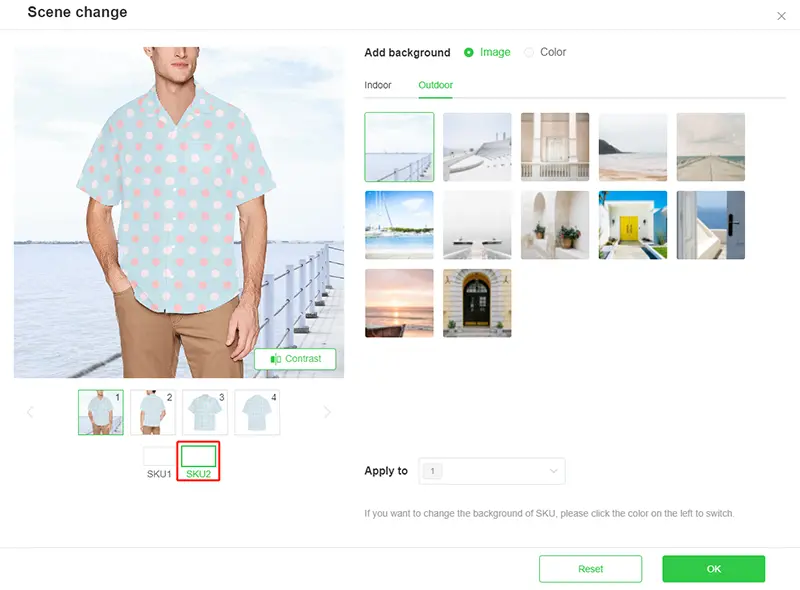
Excellent product backgrounds will impress potential customers a lot. Now try these fine backgrounds and increase your sales!
If you have any questions, please contact your Account support Rep in the dashboard or send email at support@eprolo.com.