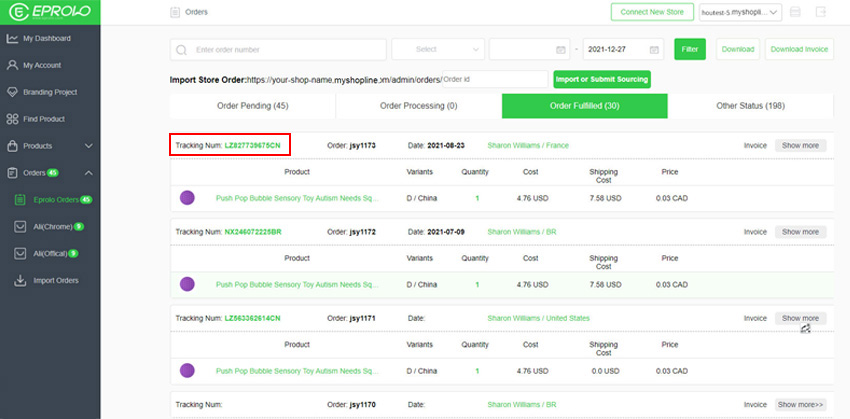SHOPLINE is committed to helping Chinese sellers build high-conversion cross-border stores and helping brand sellers go overseas. EPROLO team has opened an in-depth business cooperation with SHOPLINE, and you can use EPROLO for product selection and dropshipping services.
How to use EPROLO to start your SHOPLINE dropshipping business? Please refer to the following steps:
EPROLO is a FOREVER free dropshipping platform. EPROLO's technical team has developed an app for SHOPLINE stores. There are two ways to integrate EPROLO with your SHOPLINE store: 1) Connect your SHOPLINE store on the EPROLO platform; 2) Install EPROLO in the SHOPLINE app store.
1) Connect your SHOPLINE store on the EPROLO platform
Please log in your EPROLO account first, if you don't have one, please register first. After logging in, please click "Connect New Store" in the upper right corner, and then select SHOPLINE in the pop-up window.

After entering the SHOPLINE store domain name, click "Authorize" to jump to the SHOPLINE authorization page, and then click "Authorize and Install" on the page.
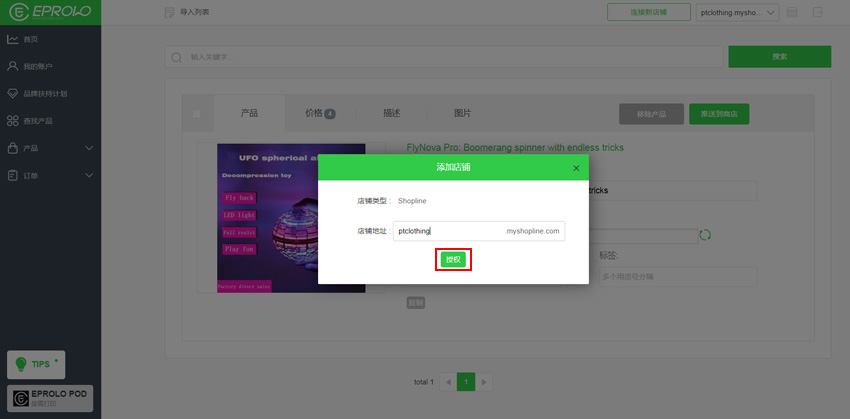

2) Install EPROLO in the SHOPLINE app store.
First, log in to your SHOPLINE account, click on the app - app market - transaction fulfillment, and find EPROLO.

Click "Go to use" on the page, and after jumping to the authorization page, click "Authorize and Install". After jumping to the connection page, if you have logged into your EPROLO account, just click "Connect Now". If not, enter your EPROLO account number, click "Next", then enter the login password, and then click "Connect Now".
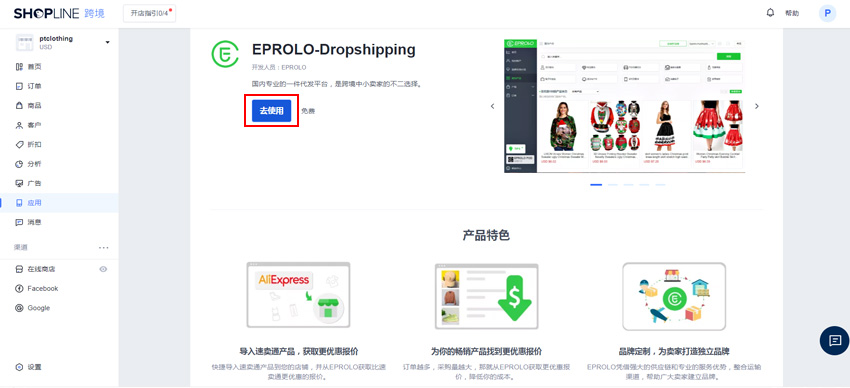

After successful integration, the page will jump to the EPROLO platform, you can check the store connection status in the upper right corner.
2.1 Find the product you want in "Find Product" and click "Add to Import List".
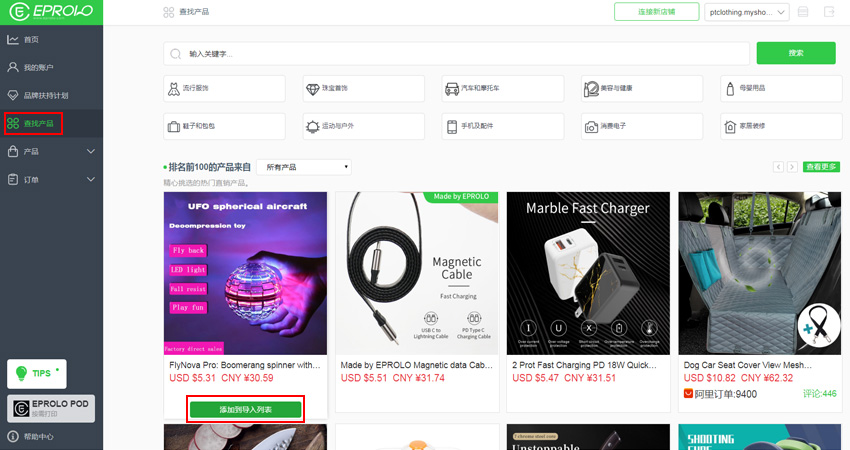
2.2 Click "Products-Import List", you can find the products you just imported. Here you can edit the product title, price, description and other information, and then click "Push to Store" to import the product to your SHOPLINE store.
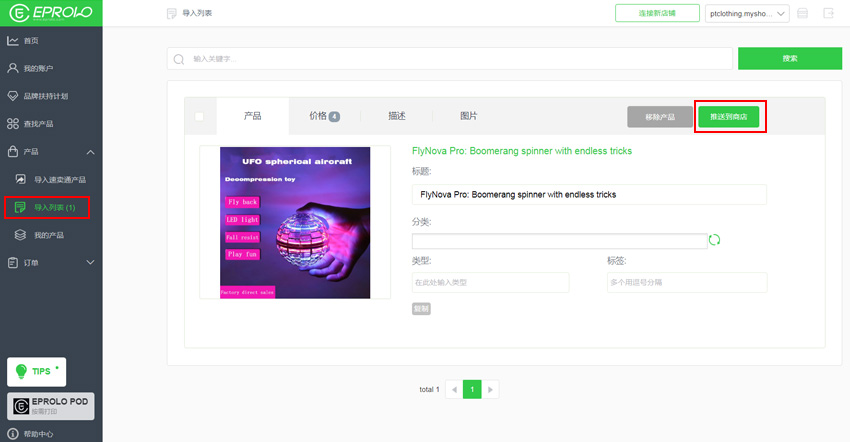
In addition, you can use EPROLO Google chrome extension to import AliExpress products to the store with one click. Click "Add to Chrome" to install the plugin. On the AliExpress platform, you can see the EPROLO icon appear in the upper left corner of the product, click the icon to import the product into the list, and then push the product to the SHOPLINE store.
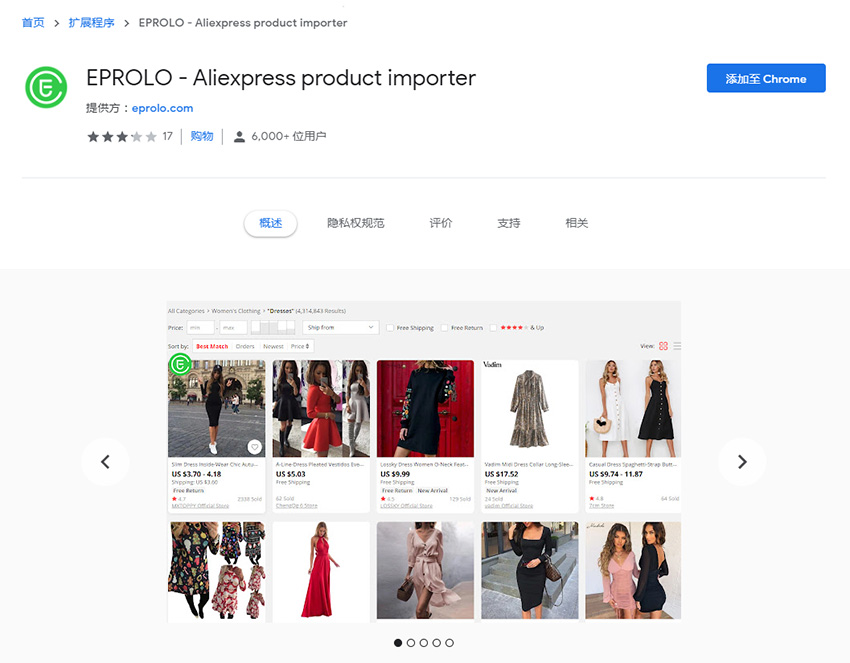
Orders from SHOPLINE stores will be automatically synchronized to EPROLO, and you can view them in "Orders-EPROLO Orders". Check the order and make payment. Domestic users can choose Alipay for payment. After completing the payment, we will fulfill the order for you.
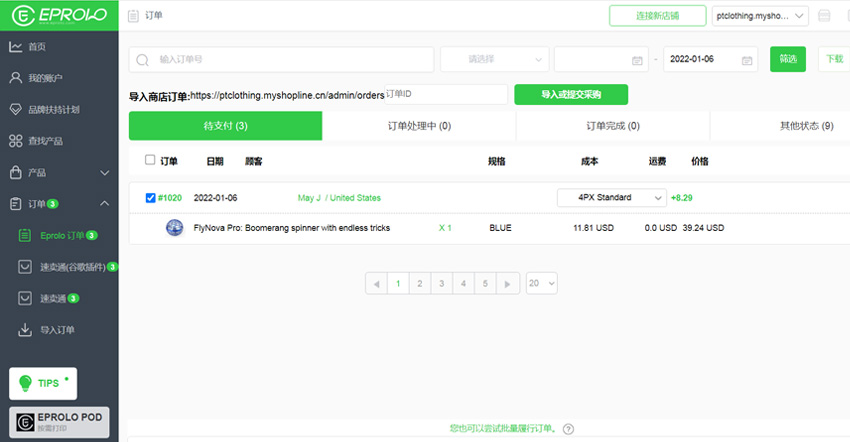
After receiving your order, EPORLO Procurement Department will purchase for you. If your store has long-term stable orders, you can also choose to buy in bulk and contact your account manager to apply for free inventory management services. Before the product leaves the warehouse, the warehouse clerks will conduct quality inspection, pack it, and deliver it after confirming that the order is correct.
Multiple shipping methods
The customers and orders of the store basically come from all over the world. In order to ensure the timeliness of shipping and control costs, EPROLO has developed special logistics lines for customers in the United States, the United Kingdom, Australia, New Zealand, Japan and European Union countries. The average transportation time can be shortened to 5-10 days . The platform also provides a variety of shipping methods for customers in other countries. At present, DHL, ePacket and CNE are very popular among customers from all over the world. You can make your choice based on shipping time and shipping cost.
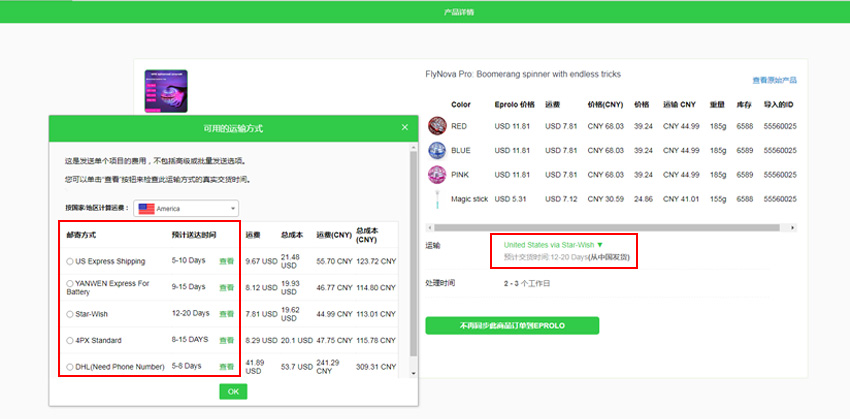
After the product is successfully shipped, the order status will be automatically updated and the logistics tracking number will be displayed, which you can check in "Order-EPROLO Order". Click on the logistics order number, you can check the logistics status.