Bring your ideas to life, free design your exclusive product!
You design. Sell or order for yourself.
We produce, pack, and ship the products to
your customers or you.

1500+ Products
More than 1500 products from 29 categories are ready for customizing and selling, including t-shirts, shoes, bags, home decor, and others.

Free to Design
Signup for free and start designing. EPROLO also provides 1200+ free design elements to make design easier.

Global Shipping
Work with print providers from China, the United States, and Australia. The printed custom products are able to ship worldwide.
How to sell custom-made products online without worrying about capitals? Print on demand dropshipping perfectly meets the need. It’s an e-commerce business model that allows storekeepers to design and sell their custom products, but no need to stock and ship merchandises. Briefly, design and sell first, then pay later.
So, who helps with the following work of on-demand printing and fulfillment? EPROLO, a print on demand dropshipper, makes its entrance. We materialize your design idea and turn it into a custom-made product. In addition, we package and ship it to your final buyers.
A stunning characteristic of print on demand drop ship model is that businessmen can sell custom items without initial capitals and stocking. EPROLO print on demand dropshipping company provides products, printing service, inventory management, and shipping. A design platform is made for store owners to create custom products. When products get sales, the company will fulfill orders.
EPROLO POD offers straightforward operations. With these 4 steps, you can start your print on demand online business with ease.
Find 1500+ customizable items in Product Catalog and select one to design.
You can simply upload pictures, add text, and edit with our handy interface. Next to the design panel, a preview area allows you to check the multidimensional design effect at once.
When orders come in, EPROLO POD dropshipping will auto-sync your orders to the platform. We will proceeds with the customization and deliver the products to your customers.
When orders come in, EPROLO POD dropshipping will auto-sync your orders to the platform. We will proceeds with the customization and deliver the products to your customers.
Make great profits with these hot print on demand products. We’re update trendy items in our product categories. Explore more profitable opportunities with us!
We support the best eCommerce marketplaces and provide free print-on-demand and dropshipping services from designing, one-click import multiple SKUs and products, automated order fulfillment, and tracking.


As long as you have a creative idea, you can turn it into unique products and sell them online. This put your store in an irreplaceable position and brings you great profits.

How can merchants not be attracted by the low risk business model! No inventory and no minimum order are required. Store owners are free from overstocked issues.

It only takes little start-up fees to sell drop shipping print on demand products. With EPROLO, you don’t need to pay a register fee or subscription plan. Also, it’s free to design a POD product.

POD dropshipping is the most effective solution to take your business to the next level. With a series of self-designed products, you can build your own product line in a short time.
Store owners show their worries about print on demand dropshipping. Questions such as long production and shipping time, low product quality, poor printing, return and refund issues, and difficult brand control are frequently mentioned.
However, EPROLO rests your concerns.
We offer 29 custom product categories including popular subjects like clothing, shoes, and bags. How about those less competitive but with high profit? EPROLO also embraces them. You can customize pet supplies, electronic accessories, rugs, bedding, and others.
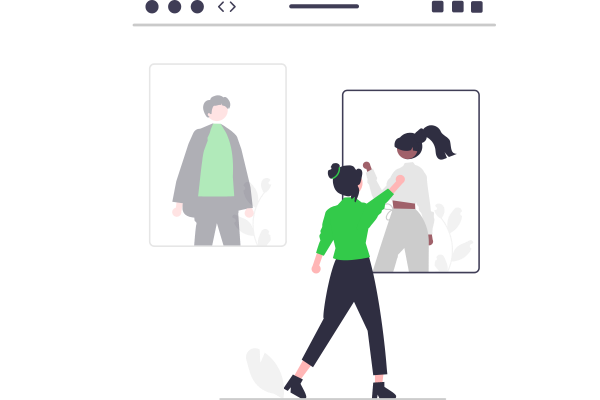

Your custom products will be made by print providers from China, US, and AU. And we ship packages with our worldwide expresses which are possible to deliver products within 5 to 15 days.
EPROLO design feature charges nothing. More than multiple sides customization, you can also design in bulk. We provide diverse collections to choose from, such as arts, animals, natural scene, etc. You can make yourself a genius designer!
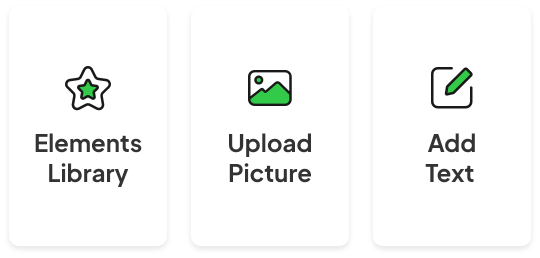
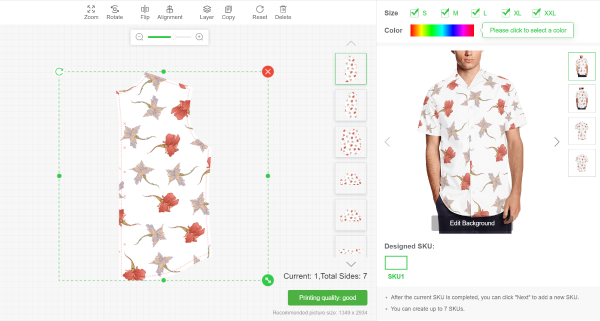
Together with the design feature, you can use the multi-angle preview feature to check the immediate effect. In this way, editing a custom product at once is quite convenient.
Each product is allowed to create up to 7 SKUs. Those variants will be collected in the same product link when you import the product to your store.
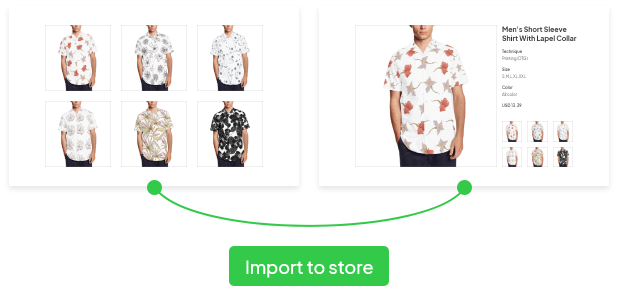

EPROLO carries DTG printing technology to support multiple-side designing. You can put your design on every side of the products as per your liking. Everything you want can be printed.
Building a brand with on-demand products is easy with EPROLO. We have massive white label products and mark with a Branding icon. They are enabled to add your logo.
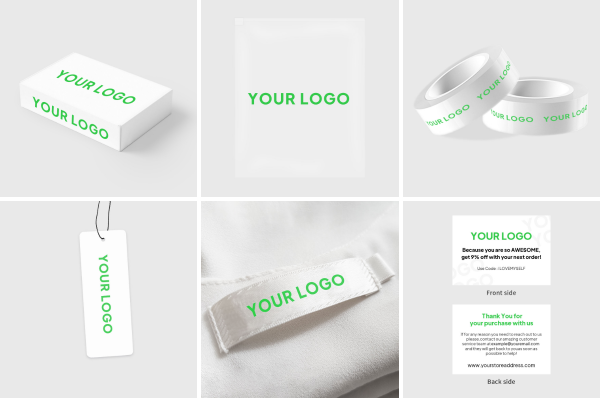
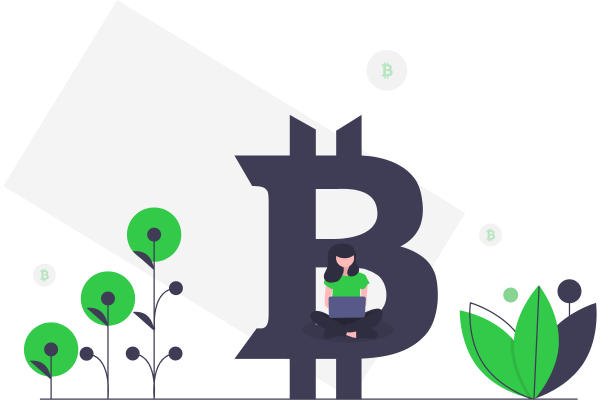
We work with reliable printing service sources. Not only do we promise high-quality products, but also provide them at low prices. Earn more with EPROLO now!

Joseph Balen

I’ve found the perfect print on demand platform! EPROLO is free and easy to use. The designing operation is so convenient and saves time. I use the free elements to make dozens of patterns on the T-shirts. Just use it without worrying license problems. Love the pictures.

Kristie Shalo

Have been using it for a while. So far so good. The company surprises me with its excellent print-on-demand solution and auto fulfillment. Once I get orders, they will be synced to the platform automatically. All that’s left is to pay for it. EPROLO POD is the best one yet.

Elijah. S

A good provider to do print on demand dropshipping. I need a batch of shirts printed and with a tight deadline for my first orders. They deliver within 7 days, and all of the printing is good! Love everything about EPROLO. Would 100% recommend it!
We provide insightful content for POD businessmen. Read and learn more.
Creating multiple SKUs for one product is available in EPROLO Print on Demand. And those SKUs are collected under one product link. Please read this guide for more details.Click here.
EPROLO POD offers massive quality design elements to use freely. Please click here to learn how to use.
Grow your print on demand dropshipping business today!